Set up SCIM provisioning in Azure AD
To establish user provisioning from Azure Active Directory (AD) to the SCIM Endpoint, you can follow this tutorial https://learn.microsoft.com/en-us/azure/active-directory/app-provisioning/use-scim-to-provision-users-and-groups#integrate-your-scim-endpoint-with-the-azure-ad-provisioning-service.
When the provisioning mode is selected, the Tenant URL and Secret Token must be specified.
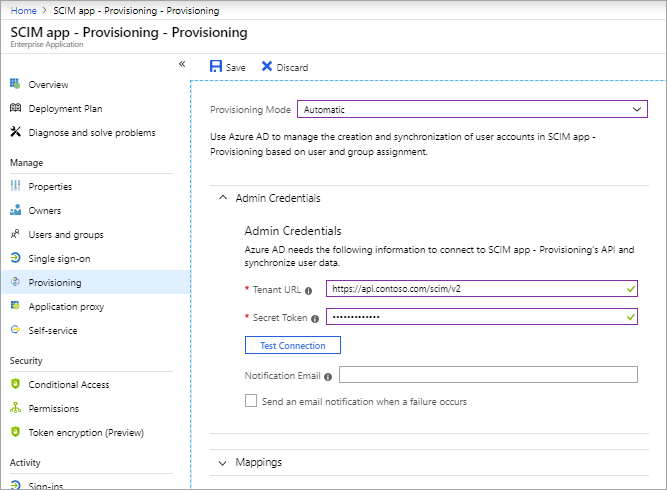
Assign the value of the SCIM endpoint http://localhost:5003 to the Tenant URL.
Set the Secret Token to one of the following values :
| Owner | Value |
|---|---|
| IdServer | ba521b3b-02f7-4a37-b03c-58f713bf88e7 |
| AzureAd | 1595a72a-2804-495d-8a8a-2c861e7a736a |