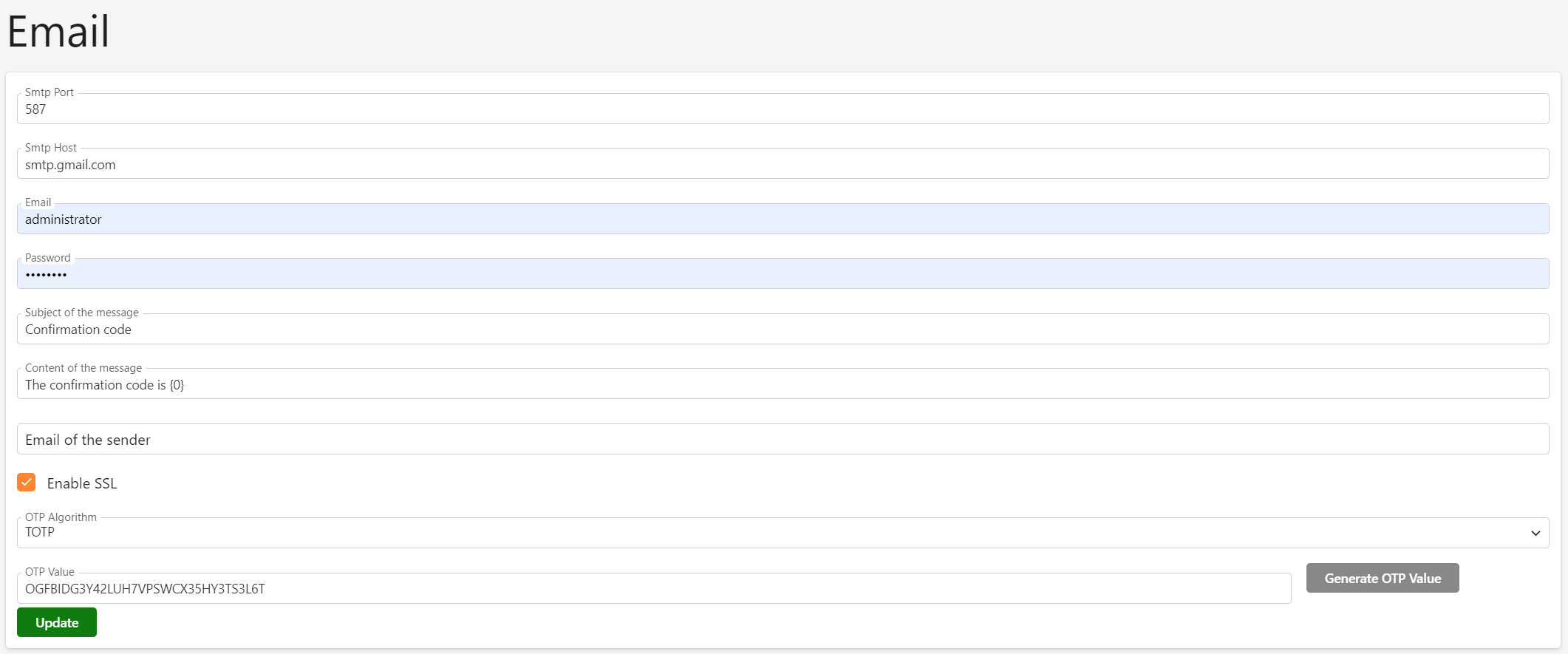Authentication methods
An Authentication Method is of utmost importance as it ensures that the incoming user is indeed the person they claim to be
During the authentication process, the end-user presents their credentials to the Identity Provider. These credentials must be sufficiently complex and unique to the end-user, as any compromise could enable malicious use, allowing unauthorized access to another user's account.
Credentials can take various forms:
- A message signed by a cryptographic key owned by the end-user.
- A password.
- An OTP code generated by a mobile device.
- An OTP code sent by the Identity Server via email or SMS.
Each type of credential carries different security risks. For instance, using a password is riskier than using a cryptographic key. When configuring the manual identity provisioning workflow, it is essential to consider these security risks.
SimpleIdServer supports multiple authentication mechanisms.
| Code | Name | Description |
|---|---|---|
| pwd | Password | Login & Password |
| sms | SMS | Send an OTP code via SMS |
| Send an OTP code via email | ||
| webauthn | WebAuthn | Utilize a FIDO-compliant device from your web browser |
| mobile | Mobile application | Scan the QR code with the mobile application |
SMS
The SMS authentication module utilizes the Twilio API to send SMS messages to mobile devices.
Before you can use this module, you need to update its configuration.
To obtain the Account SID, Auth Token, and Phone number of the sender please refer to the official documentation.
By default, the TOTP algorithm is used to generate OTP codes. TThe content of the SMS consists of a concatenation between the message content and the OTP code.
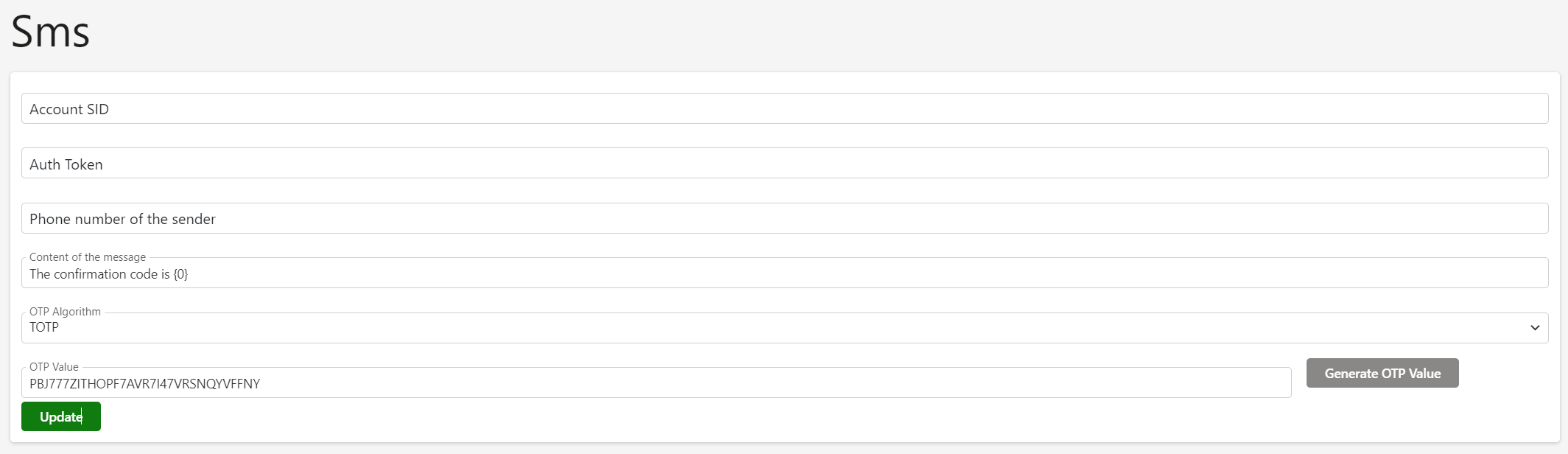
Email
The Email authentication module uses an SMTP server to send emails.
The properties Smtp Port, Smtp Host, Email, Password and Email of the sender must be updated with the appropriate values.