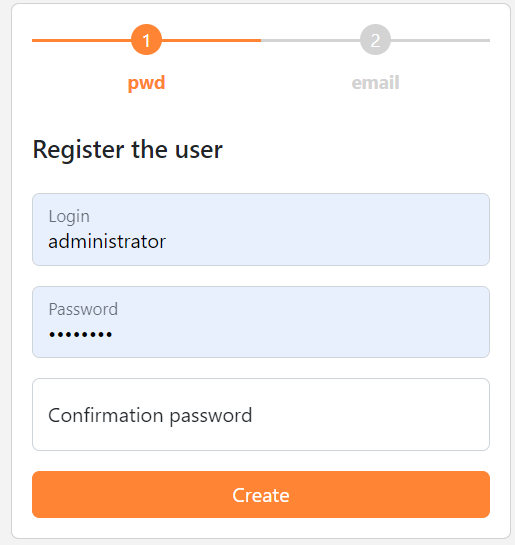Manual
The Manual Identity Provisioning workflow in SimpleIdServer enables Visitors to your web application to create a local account with the Identity Provider.
The workflow consists of one or more steps, with each step representing a different Authentication Method. For each of these methods, the visitor will enroll their credentials.
To create a Manual Identity Provisioning workflow, follow these steps :
- Navigate to the
Identity Provisioningmenu and click on theManual Identity Provisioningbutton. - Click on the
Add registration workflowbutton. - Fill in the name; it must be unique.
- Select one or more registration methods. The order is important as it determines the sequence of actions for registring the Visitor.
- If you want this new registration workflow to be the default one when a visitor navigates to the registration page, then check the
Is Defaultcheckbox. - Click on the
Addbutton to register the workflow.
You can view the registration workflow by clicking on the link displayed in the first column of the table.
The screenshot below shows a registration workflow with two steps pwd and email.